 |
3 of 7 |
 |
Start Fast and Stay on Track
Step-by-step wizards and point-and-click effects save you time by simplifying common graphics tasks. And flexible templates help you create a wide range of projects, from Web buttons to flyers.

Rely on Built-in Design Expertise Right from the Start
Jump-start your projects and speed your work with 450 professionally designed templates and content. Get step-by-step assistance while you create your design.
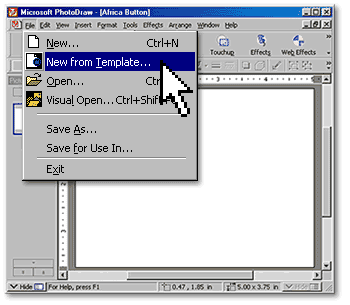

Save Your Graphics Without the Guesswork
The Save for Use In Wizard makes it easy to save all your graphics in the optimal format for the Web, print, or presentations. Preview graphic size, download time, and image quality for professional results. You can also automatically save or convert all your open graphics to a different format in one quick batch process.


Quickly Apply Formatting
Create a custom look and then easily apply it to any object with the Format Painter tool. Just select the object whose formatting you want to copy, click on the Format Painter icon, and then click on a different object. It's that simple.
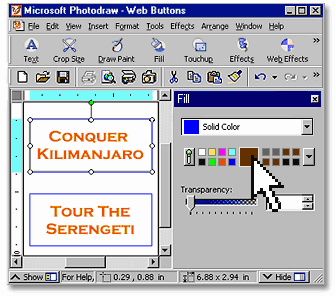
|
|
 |
 |
 |
|


